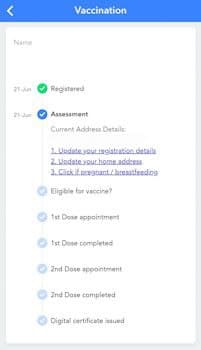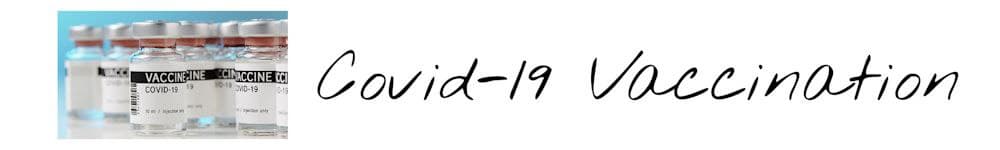Procedure For Vaccination Registration Using MySejahtera Apps
1. Update MySejahtera apps to the latest version from App Store and Google Play

2. After update the apps, relaunch MySejahtera apps and we can see a
"COVID-19 Vaccination" button. Tap on that button

3. Tap on "Vaccine for XXX"

4. Verify your personal details (name, IC, phone number) before
clicking the "Submit" button below
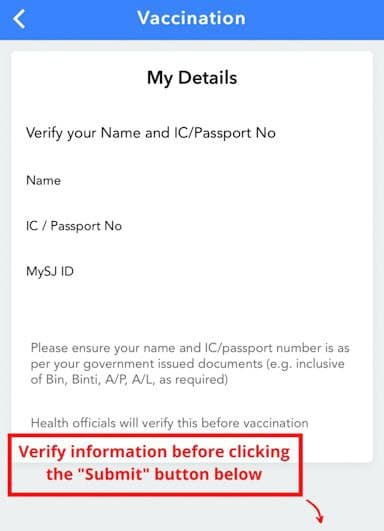
5. Once our details are verified, we'll be led to this frame.
Click on the 'click here' link to copmplete our registration by
filling up a form with 4 simple yes/no questions.

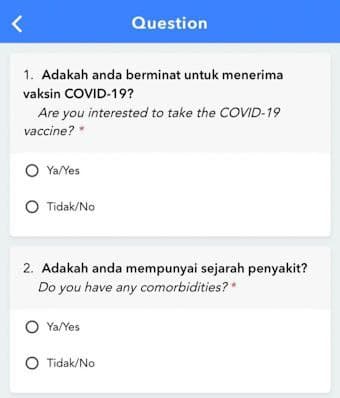
6. Once you've done, you'll be notified when the next phase of
vaccination begins (details about the vaccination centre and dates
assigned will be sent to you via the MySejahtera App, phone call, or text).